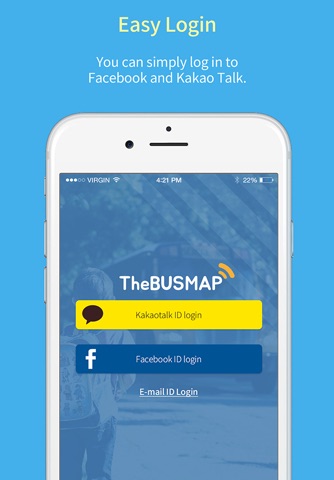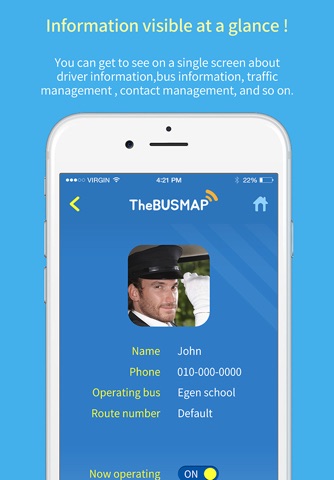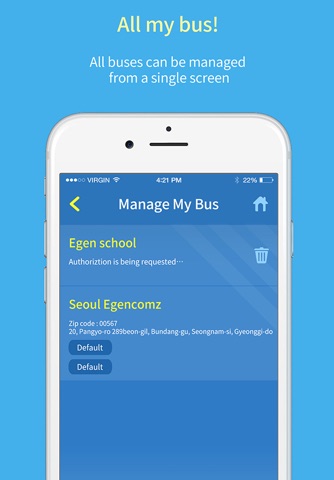KidsBus (Bluetooth 4.0)
Have your child wear KidsBus.
Register your device to the application.
Track your child’s school bus location, receive a notification when he/she gets on or off the bus and get an alert when your child wanders away.
Maximum range: 60m (without an obstacle)
Frequency: 2.4GHz
Battery: Coin battery, CR2016 (6 months ~ 1 year)
Chipset: nRF51822
Product size: 30mm (diameter), 10mm (height)
- Driver App. -
Do you have to wait for parents who bring their children late to the bus stop or get calls from parents asking what time you are arriving because there’s a small delay
Real-time school bus tracking service makes parents, drivers and teachers all stress-free.
Risk detection service (premium service)
- The driver receives a danger/safety notification when there are children around the school bus to prevent possible accidents. (The feature to be updated in April 2016)
- How to install Driver App -
1. Open KidsBus Driver App.
2. Press “Sign Up.”
3. Upload a profile photo and fill in the information required.
4. Check “I agree” to Terms and Conditions and Privacy Policy and press “Next.”
5. A verification code is sent via SMS, which will be entered automatically.
6. To enter the verification code using a keypad, click on the verification code field.
7. If you do not receive a verification code after 30 seconds, press “Resend Authentication code.”
8. After entering the verification code, press “Okay.”
- How to register your school bus
1. Go to “Manage My Bus” and click ‘+’ (plus) button.
2. Search your school name OR search by region and select your school.
3. When you receive a confirmation, bus registration is completed.
※ When you can’t find your school or route, go to “Settings” > “School Registration Request,” and submit required information.